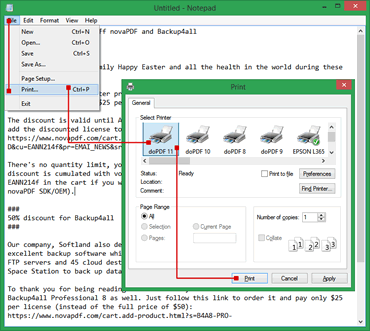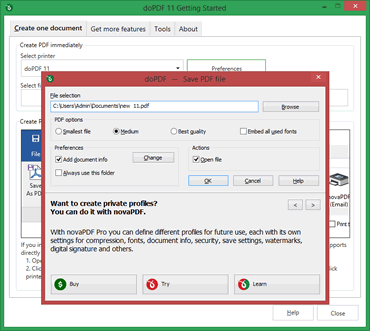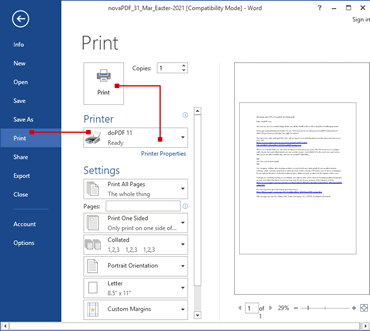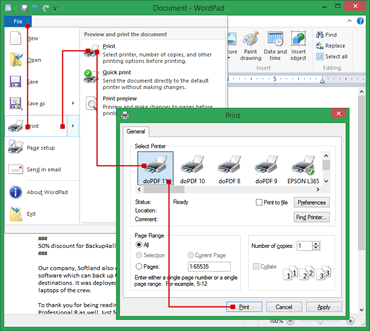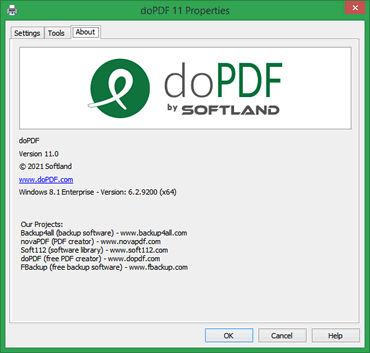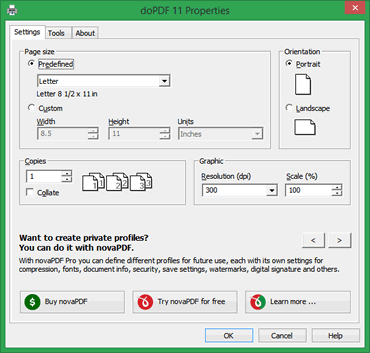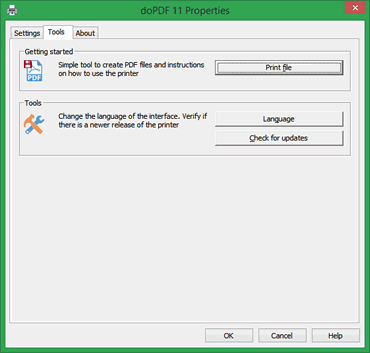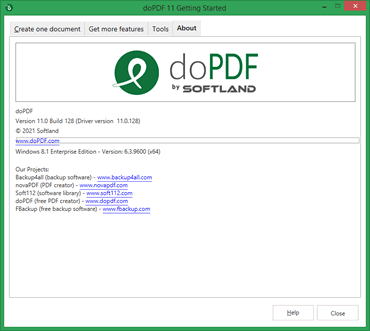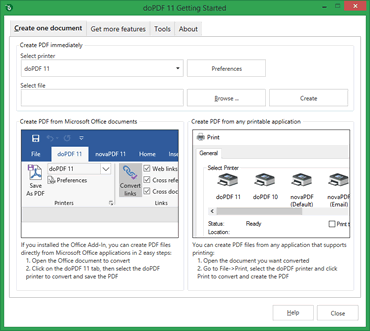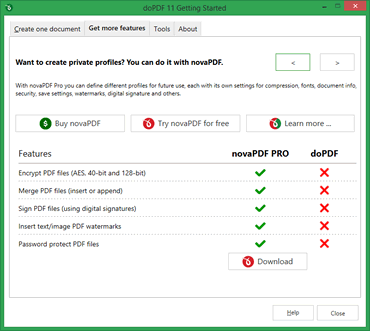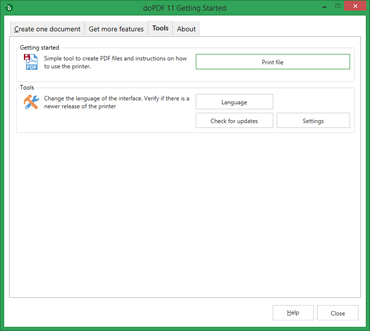doPDF
무료 PDF 작성자doPDF 사용자의 대가족에 합류하십시오:
doPDF 정보
doPDF에 대한 간략한 개요가상 프린터 드라이버 doPDF를 통해 PDF로 인쇄합니다.
일반 프린터로 인쇄할 때와 똑같이 하면 인쇄된 종이가 아니라 PDF 파일이 됩니다.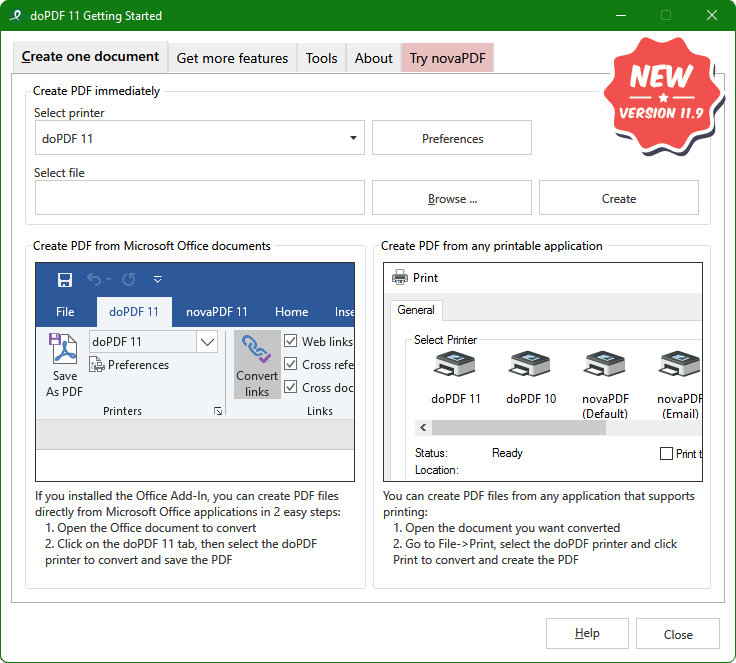
doPDF 시작 창 사용.
doPDF에는 변환 마법사를 시작하기 위해 실행할 수 있는 실행 파일(시작 프로그램 그룹에서 액세스 가능)이 있습니다.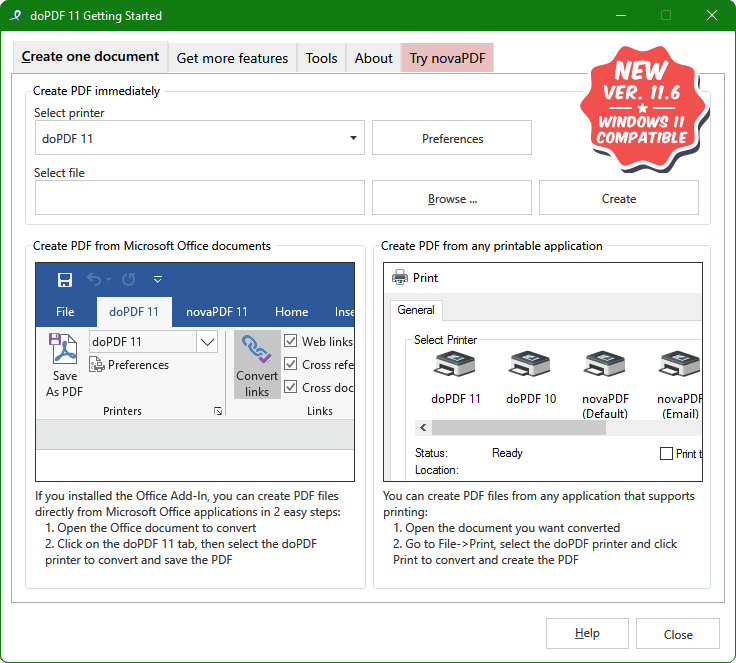
주요 특징
doPDF가 군중과 차별화되는 이유간단하고 빠릅니다
변환할 문서와 저장할 문서를 선택하기만 하면 됩니다. doPDF는 PDF를 매우 빠르게 생성하고 기본 PDF 뷰어로 엽니다.
비용 절감
doPDF는 상업/비즈니스 및 개인 사용을 위한 무료 PDF 변환기입니다. PDF 파일을 만드는 데 한 푼도 들지 않습니다(그러나 novaPDF로 업그레이드하면 더 많이 사랑해 드릴 것입니다).
32비트 및 64비트 지원
동일한 설정을 사용하여 32비트 및 64비트 Windows 운영 체제에 doPDF를 설치할 수 있습니다.
만능인
모든 유형의 인쇄 가능한 문서(예: DOC, XLS, PPT, PUB, DOCX, XLSX, PPTX, PUBX, HTML, TXT 등)를 PDF로 변환할 수 있습니다.
고스트스크립트 없음
GhostScript와 같은 PDF 파일을 만들기 위해 타사 프로그램이 필요하지 않습니다. 이것은 다른 무료 PDF 작성자 프로그램에 비해 설치 파일을 엄청나게 작게 만듭니다.
검색 가능한 PDF
생성된 PDF 파일 내에서 텍스트를 검색할 수 있습니다(검색 엔진은 PDF의 텍스트도 색인화할 것입니다).
다국어
doPDF는 인터페이스가 현재 33개 언어로 제공되고 30개 언어로 번역된 웹사이트가 있는 유일한 무료 pdf 제작자입니다(번역자 덕분에 계속 늘어나고 있습니다).
컴퓨터 리소스를 거의 사용하지 않음
다른 무료 PDF 작성자 소프트웨어와 비교할 때 doPDF는 실제 PDF로 변환할 때 메모리나 CPU 리소스를 거의 사용하지 않습니다.
지구를 구하는 일에 동참하세요
문서를 인쇄하기 위해 종이를 사용하는 대신 PDF 파일을 만들고 지구를 보호하는 나무 몇 그루를 남겨두는 것이 어떻습니까?
미리 정의된 페이지 크기
A0, A1, A2, A3, A4, A5, A6, B4/5, Letter, Legal, Executive, Envelope DL/C5/B5/Monarch/#10과 같은 결과 PDF 파일에 대해 미리 정의된 페이지 크기를 선택할 수 있습니다. , ANSI, ARCH(50가지 다른 형식 사용 가능)
PDF 출력 사전 설정
필요에 따라 고품질 PDF 파일(예: 인쇄용) 또는 더 작은 파일(예: 웹 게시용)을 생성할 수 있습니다. 중간 품질 사전 설정을 사용하여 두 옵션의 균형을 유지하도록 선택할 수도 있습니다.
자동 업데이트
항상 최신 버전의 doPDF를 사용하는 것이 좋으며 통합된 자동 업데이트 엔진은 최신 버전을 유지합니다. 업데이트 확인은 매일, 매주 또는 매월 예약할 수 있지만 이 기능을 비활성화할 수도 있습니다.
문서 정보 추가
특히 인덱싱에 도움이 되는 결과 PDF 파일에 대한 문서 정보를 추가합니다. PDF 제목, 주제, 작성자, 키워드 및 PDF 작성자를 추가할 수 있습니다. 이러한 세부 정보는 PDF 뷰어에 표시되는 PDF 메타데이터 정보에 표시됩니다.
트레이 적용
doPDF Tray 응용 프로그램은 빠른 개요를 제공하고 가장 인기 있는 작업에 대한 바로 가기를 제공하고 알림 및 뉴스를 표시합니다.
Microsoft Office용 추가 기능
설치하는 동안 Microsoft Office용 novaPDF 추가 기능을 설치할 수 있습니다. 이를 통해 doPDF는 Office 응용 프로그램(Word, Excel, PowerPoint, Publisher, Visio 및 Outlook)에서 클릭 한 번으로 PDF로 변환할 수 있습니다.
PDF 링크 및 책갈피(추가 기능만 해당)
Microsoft Office용 추가 기능을 사용하여 PDF를 변환할 때 결과 PDF 파일의 원본 문서에서 책갈피와 링크를 변환할 수 있습니다.
항상 이 폴더 사용
원본 문서를 여는 위치에 관계없이 doPDF가 PDF 파일을 생성하고 매번 같은 폴더에 저장하도록 할 수 있습니다.
글꼴 하위 집합 포함
결과 PDF 파일이 원래 의도한 대로 정확하게 표시되도록 하기 위해 doPDF는 기본적으로 원본 문서에 사용된 글꼴 하위 집합을 포함합니다.